Very Few people know that Gmail has a free SMS service. This service was a lab experiment and was available in Gmail labs. For using it, users needed to enable this from labs page. Now, Gmail has bring it to the main features and is now available to all users.

If you are still unable to find this, you can enable this feature from labs page. For this follow these steps:
Step 1: Login to Gmail account
Step 2: Click on the gear icon at top right side of the page and then click on settings.
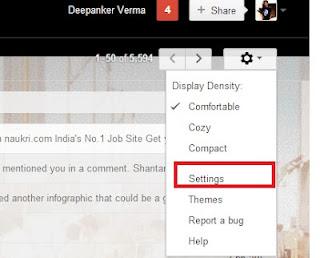 Step 3: Now go to the Labs section
Step 3: Now go to the Labs section
 Step 4: Here, Scroll down until you see Text Messaging (SMS) in Chat, select Enable and Save Changes. You may also enable a supplementary lab called SMS in Chat gadget.
Step 4: Here, Scroll down until you see Text Messaging (SMS) in Chat, select Enable and Save Changes. You may also enable a supplementary lab called SMS in Chat gadget.
Before writing how to send SMS from Gmail, I want to notify you about few important things about this free email service. Gmail gives you 50 credits. So You can only send 50 SMS for free. Each time, you send a SMS, it will deduct your 1 credit. However, your credit will be increased by five if someone replies on your SMS send by Gmail.
Step 2: Now see chat at the side bar. Chat widget also has a search box to find the person. Search for the person whom you want to send SMS. When it shows the search results, take your mouse over it and click on the option, "Send SMS."
.JPG)
Step 3: Now it will ask for the mobile number of the person. Enter the mobile number and click save.

Step 4: Now type your message and press enter to send message.
For past years, it was supported only by few mobile operators in India. But now this service is supported by all mobile operators. So you can send free SMS to any mobile number in India.
If you live in any other country, you can check supported mobile operators Here.
Supported Mobile operators for send free SMS

If you are still unable to find this, you can enable this feature from labs page. For this follow these steps:
Step 1: Login to Gmail account
Step 2: Click on the gear icon at top right side of the page and then click on settings.
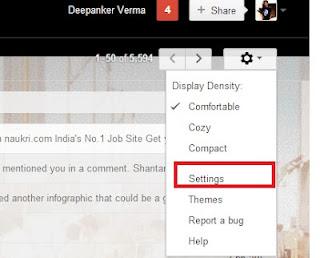

Before writing how to send SMS from Gmail, I want to notify you about few important things about this free email service. Gmail gives you 50 credits. So You can only send 50 SMS for free. Each time, you send a SMS, it will deduct your 1 credit. However, your credit will be increased by five if someone replies on your SMS send by Gmail.
Follow These steps to Send Free SMS from Gmail
Step 1:Login in to your Gmail account.Step 2: Now see chat at the side bar. Chat widget also has a search box to find the person. Search for the person whom you want to send SMS. When it shows the search results, take your mouse over it and click on the option, "Send SMS."
.JPG)
Step 3: Now it will ask for the mobile number of the person. Enter the mobile number and click save.

Step 4: Now type your message and press enter to send message.
Supported mobile phone operators:
In United States, This service is available for all mobile operators.For past years, it was supported only by few mobile operators in India. But now this service is supported by all mobile operators. So you can send free SMS to any mobile number in India.
If you live in any other country, you can check supported mobile operators Here.
Supported Mobile operators for send free SMS




0 comments:
Post a Comment